Did you know the most unproductive things many business people do? Reading articles after articles from countless sources – just to stay ahead of the trend of the day. Don’t get me wrong – biz people NEED to tap into the industry trends. However, too much information can be counter-productive.
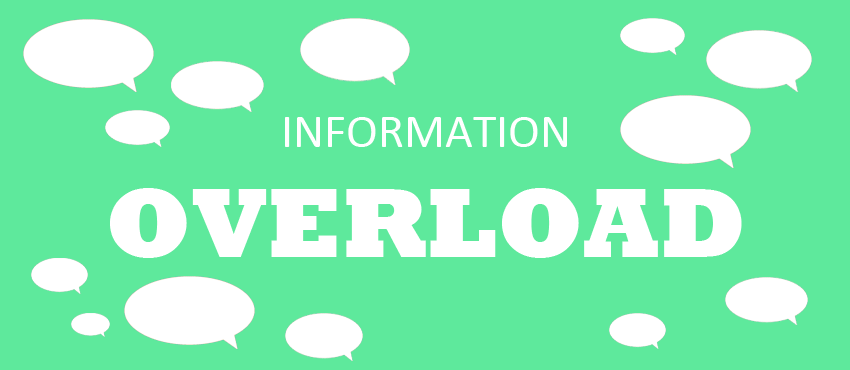
Want an example? Me. I have a daily battle with the so-called information overload.
I regularly start my day with checking emails, as most of my contacts and updates I subscribe to are coming into my email inboxes. I usually sift through the emails quickly and reply the most important ones later, typically mid-day. However, things get so awry when I see interesting stuffs in my inbox.
LinkedIn fascinating news – tailored to my preferences; daily/weekly newsletters I subscribe to; news tips and pitches from several companies’ marketing people; updates from my Facebook pages; and so on.
What should be a good way for me to stay on top of today’s trends often turned into time-wasting activities disguised as “work.” Add to that the Business section of Google News I regularly visit, more “work” heading my way 🙂
When I were “lured” to log into my Facebook account, things often becoming more counter-productive: Checking what’s going on with my acquaintances’ life; liking and sharing motivational quotes; watching fail cats movie; following links to interesting blog posts…
All in all, they are all seemed so important for me. Then I just realized that I lost so much time and energy, in such a way that what’s important to my business – projects to take care, clients to contact, issues to respond to, and so on – got neglected!
Solutions
There’s no other way: You need to do something; you need to keep you in control of the information you are receiving and don’t get yourself “owned.” There are some tips to help you in getting through the challenging world of information overload. Here they are, inspired by this article:
1. De-clutter – now!
You need to de-clutter your resources and arrange them to avoid information overload. Instead of drowning yourself in loads of information, why don’t you choose the ones that best-fit your need for information.
If you are looking for a guide, this infographic published by MBA@UNC might be able to help you to choose the right business resources.

Via MBA@UNC Blog
2. Filter your resources
With the Internet and mobile technologies make things easier for people to find information about anything, it’s about time for users to be more selective in choosing the right business resources.
The best way to do this is by using tools widely available online. My personal favourites are Paper.li and RebelMouse.
Paper.li lets me to choose and add online publications I really want to read – and present them in an online newspapery look and feel. It’s definitely less “noise” because I am the one who adds the resources.
RebelMouse has pretty much similar concept to Paper.li with one fundamental difference: RebelMouse is mainly for social media. You can add feeds from any sites you want, though. Updates are presented in Pinterest-style, and just like Paper.li, you choose what to display on your RebelMouse page.
3. Unplug often
I can go for hours browsing social media updates, and I’m sure there are some of you who are on social media the whole day. It might be fun, but business-wise, it’s a waste of time; as for businesses time is money, wasting your time doing busy-ness – not business – means losing money.
Taking short breaks allows you to push the restart button numerous times; you reorganize your mind better and make better decision. You could try a tool like Freedom, but you need more than a tool – you need the right attitude; your willingness to unplug from the web.
Takeaway
As you might have already known, we are living in an era where information is accessible right on our finger tips – literally. Just a couple of taps on your tablet PC and you’ll get information from the website of your choice – while on the go.
The downside of the simplicity in accessing information is that you are more prone to information overload. This has caused some people to feel phobia-like symptoms when it comes to information – and I don’t blame them.
At the end, it’s all coming back to us, really. We should regulate how much information we want to have access to.
You can’t simply read every single article on the web; what you need to do is to pick several resources you trust the most and stick to them; or better yet, sign up with web services allowing you to aggregate information from the sources you choose – nothing more.
How about you? How do you navigate yourself in the sea of information today? Are you using tools to help you manage access to information? If so, please share your tools by leaving a comment on this post.




